Источник:
https://msdynamicsworld.com/story/ho...ect-operations
==============
Often there is a need to split a bill for a project so it can be paid by two parties. For example, if we are executing a project and there are two organizations funding it jointly, they can decide on who should pay what percentage of the bill.
Project Operations comes with a functionality known as split billing to give you the ability to meet these customer needs. The following steps illustrate how to achieve that.
Step 1:
Login to your Project Operations CE environment.
Step 2:
Create an Opportunity by Navigating to Sales-->Opportunities Module and by clicking on +New button from Ribbon control.
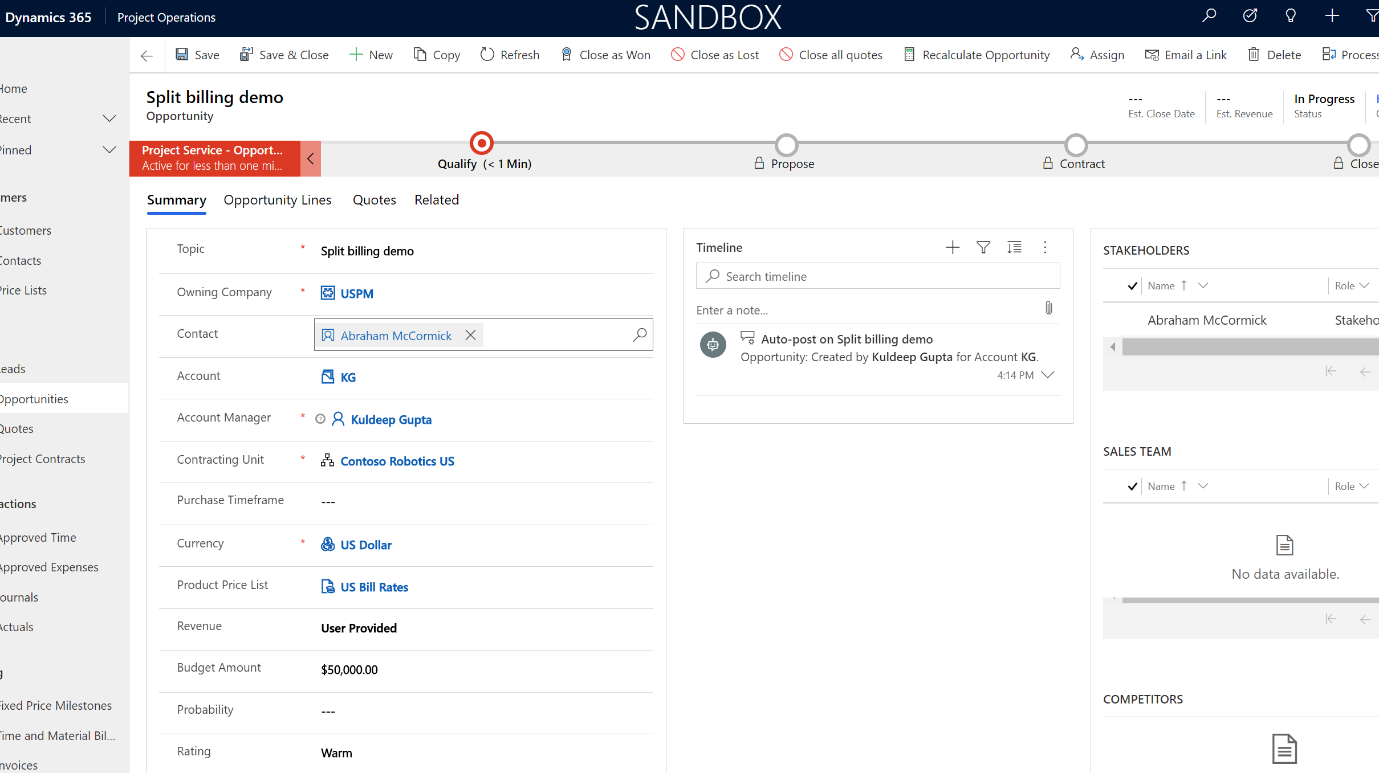
Step 3:
Create a Quote, by clicking on the Quote Tab and then click on +New Quote as shown in the screenshot below:

A Quote filled with all the details from the opportunity form is created.
 Step 4:
Step 4:
Источник:
https://msdynamicsworld.com/story/ho...ect-operations