Источник:
https://stoneridgesoftware.com/dynam...ookup-control/
==============
In Dynamics 365 for Finance and Operations, when subscribing to a lookup event to modify an existing lookup on a form control, you must remove the super call to the existing lookup. Otherwise, when clicking on the control a message will display stating, “More than one form was opened at once for the lookup control.” An example of the message is shown in the upper right corner of the image below.
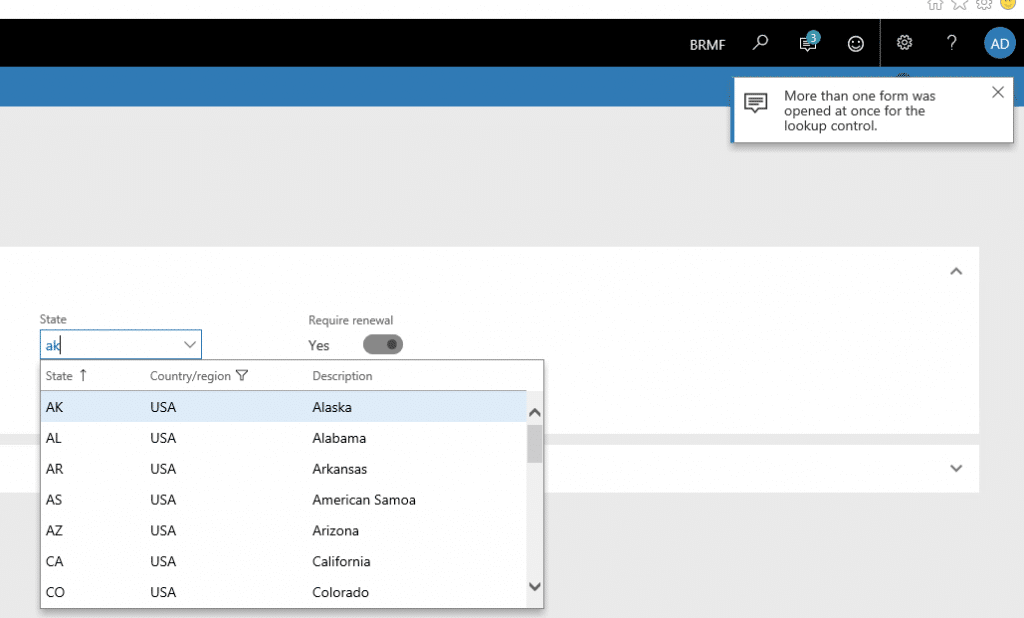
The following steps can be utilized in the lookup event to cancel the super call of the original lookup:
- Declare a new variable of type FormControlCancelableSuperEventArgs.
- Initialize the new variable with the current FormControlEventArgs parameter ‘e’ and cast it as type FormControlCancelableSuperEventArgs.
- Finally, use the new variable and call the CancelSuperCall() method.
Below is an X++ example of subscribing to a lookup event and canceling the super call.
[FormControlEventHandler(formControlStr(VendCertification, StateId), FormControlEventType::Lookup)] public static void StateId_OnLookup(FormControl sender, FormControlEventArgs e) { // Declare and initialize new variable. FormControlCancelableSuperEventArgs formControlCancelSuper = e as FormControlCancelableSuperEventArgs; //Custom lookup code can go here. // Cancel the super call of lookup control. formControlCancelSuper.CancelSuperCall(); }
Источник:
https://stoneridgesoftware.com/dynam...ookup-control/