Источник:
https://stoneridgesoftware.com/micro...ta-service-cds
==============
Microsoft recently added and new field type to the common data service.
The name is “File”.
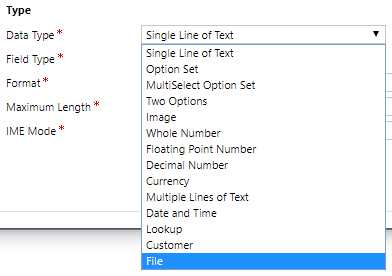
The “File” field type in CDS is used to store a file related to the current record in the entity. Can be used on customer or out of the box entities. I stopped at five when adding the File fields to my entity. I’m sure you could add many more to meet your requirements. Functionally, it works like adding an attachment to an email or uploading a file to a web site. Unfortunately, it is only available with Canvas Apps and Power Automate. The D365 web user interface does not support it currently.
Below is a simple example of a Canvas App with the “File” field type. Click on “Upload file” to select a file from your local drive. In the 2nd image, you see that the file has been uploaded and saved. At this time, you can click on the file name to download it to your device.
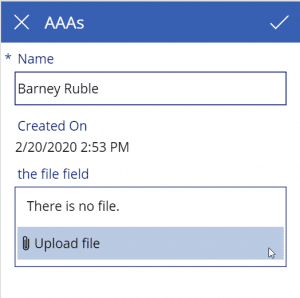
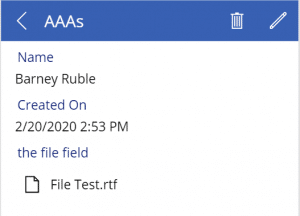
The following properties can be set for this field type. You may need to use the new UI or the Legacy UI. See the images below. I tested the Business Required setting. It did not work for me. I was able to create a record with it empty on the app. Make sure you test your apps thoroughly.
- Field Requirement: Optional, Business Recommended, Business Required.
- Searchable: Yes, No
- Field Security: Enable, Disable
- Auditing: Enable, Disable
- Sortable in interactive experience dashboard.
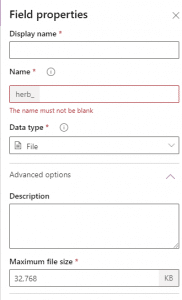
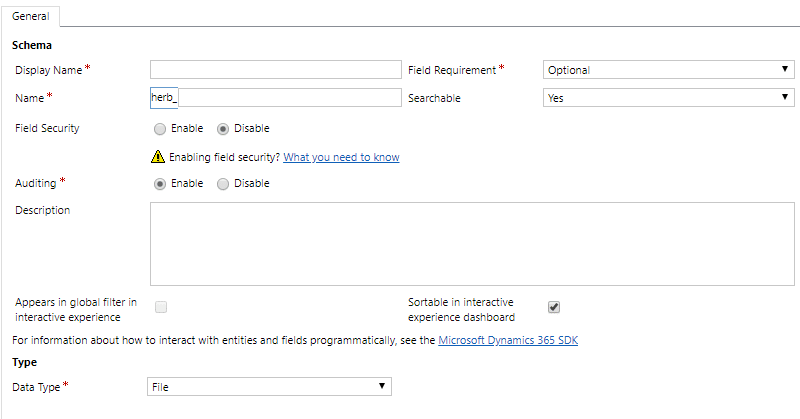
Just remember, this is still new to the Common Data Service. Microsoft is likely to make changes to it in the future.
Источник:
https://stoneridgesoftware.com/micro...ta-service-cds