
|
|
#1 |
|
Участник
|
Leon's CRM Musings: Setting up Handy Links in Dynamics CRM 2013/2015
Источник: http://leontribe.blogspot.com/2015/0...amics-crm.html
============== Something which is often requested by client, but which has been difficult to do is set up handy URL links on a CRM form. Before CRM 2013, the best you could do was add web links in as reports. While this worked, it was not obvious that the link was there. Also, it did not allow us to add dynamic URLs to our record. Using a few of the new features of CRM 2013/2015, it is now possible to add default web links directly to the page.  How To Do It Firstly, we need to set up the fields to hold the URL. The trick here is to make sure we tell CRM to make them URL fields. This is done by setting the format of the Text Field to URL. Make sure you do this at creation though as once it is set, you cannot change it. 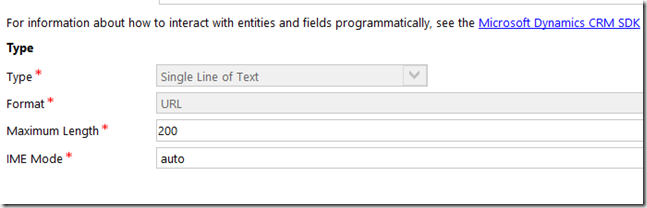 Now we add these fields to the form and make them read only. 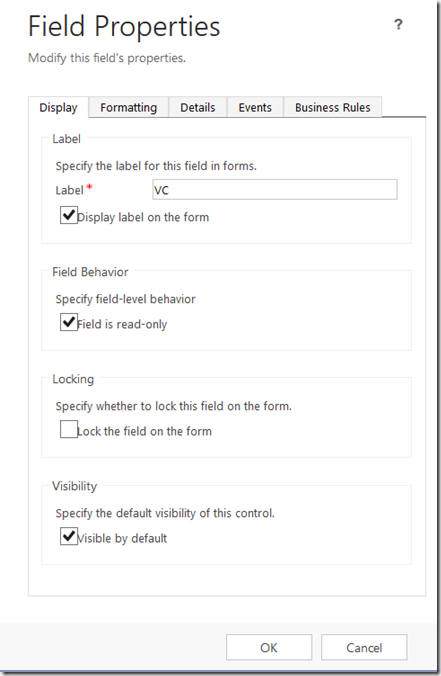 Finally, we need to insert a web link, which we do with the new Business Rules, found on the form. As I mentioned in my previous post, Business Rules are a nice way to do some things without JavaScript. In our case, the Business Rule looks like this.  The net result is a bunch of clickable web links on our form which, when the record is saved, get auto-created. It is that easy! Dynamic URLs This is a nice way to add a static URL to a field and display it on the form. If you need a dynamic URL, our friend the real-time workflow comes to our aid. 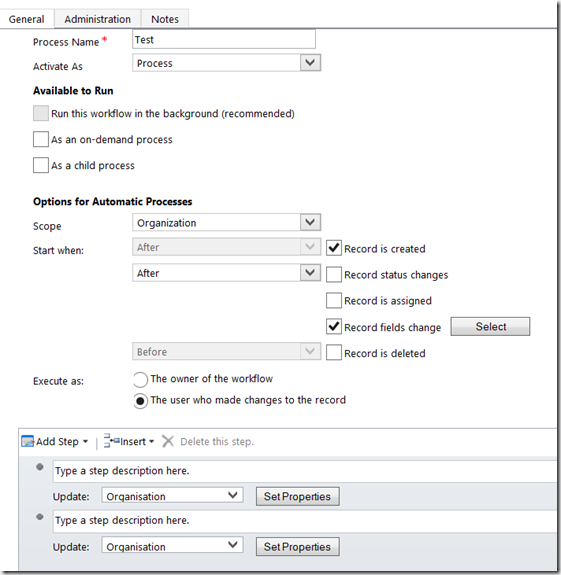 In this case we construct the URL by using the ‘Append With’ Operator  In the above we append the Account name to the web string. Using this with successive Update steps we can make the URL read whatever we like. Conclusions There are always web links to applications which are useful to the CRM user but which are not worth fully integrating. This is a quick and simple way of giving access to them without code and without a lot of expense. Источник: http://leontribe.blogspot.com/2015/0...amics-crm.html
__________________
Расскажите о новых и интересных блогах по Microsoft Dynamics, напишите личное сообщение администратору. |
|
|
|
|
|