
|
|
#1 |
|
Участник
|
stoneridgesoftware: Take control (CTRL) of Microsoft Dynamics NAV Keyboard Shortcuts
Источник: https://stoneridgesoftware.com/take-...ard-shortcuts/
============== C – CTRL keyboard shortcut list T – Tackle efficiency by reviewing familiar CTRL keyboard shortcuts R – Remind yourself to use CTRL keyboard shortcuts to enhance navigation L – Learn new CTRL keyboard shortcuts to expand your NAV experience 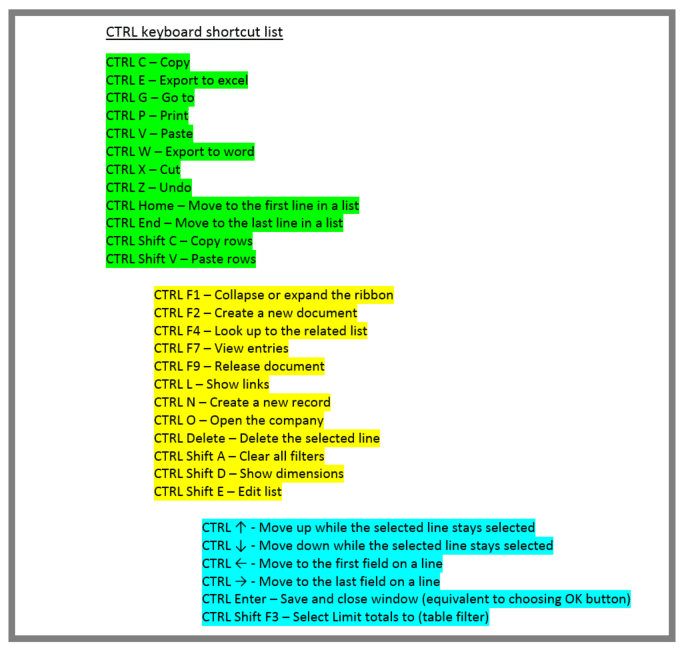 Below are a few examples of CTRL keyboard shortcuts that are less common, but are great to expand your NAV experience. Using shortcut keys frequently gains effeciency and provides users with data sometimes missed. Print off the list and reference it in order to take control (CTRL) of Microsoft Dynamics NAV. Example of CTRL ↑ – Move up while the selected line stays selected: Highlighted row stays selected while you move to outlined row within Sales Order List 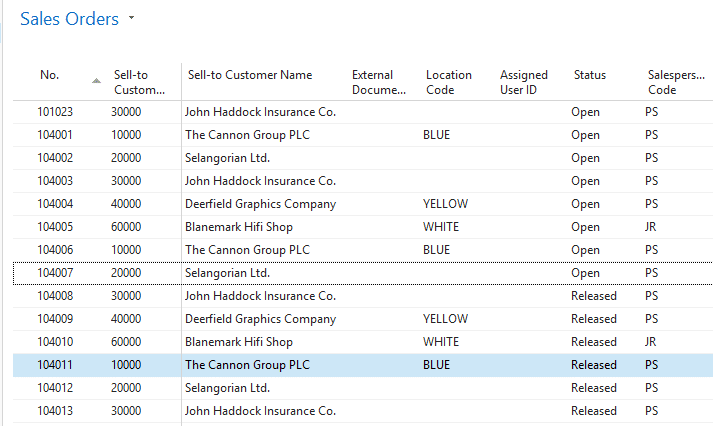 Example CTRL ← – Move to the first field on a line: Cursor was moved to highlighted field with this shortcut within the Item list, which can have numerous fields and is quickly back to the No. field for reference 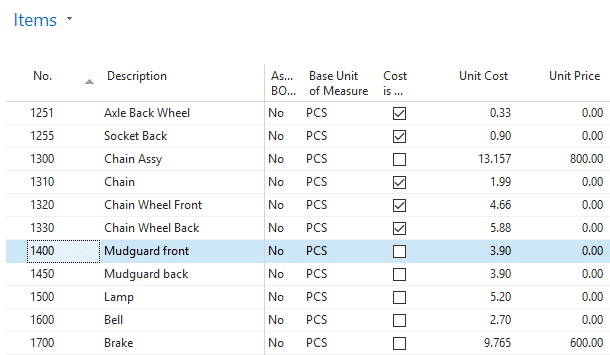 Example CTRL Shift F3 – Select Limit totals to (table filter): Limit totals option was opened quickly with this shortcut and provided already filtered data for reference within the General Ledger Entries list page 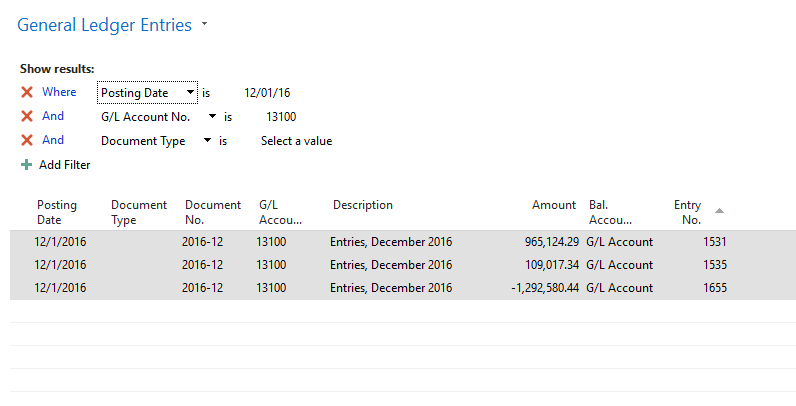 Источник: https://stoneridgesoftware.com/take-...ard-shortcuts/
__________________
Расскажите о новых и интересных блогах по Microsoft Dynamics, напишите личное сообщение администратору. |
|
|
|
|
|